Note: You can only copy content from one Moodle shell to another if you have been assigned the role of the teacher in both Moodle shells.
To copy from another course where you are not a teacher, please contact the Hub Team via email or log a TDX ticket for assistance.
- Sign in to the Moodle course you want to add the content to.
- On the right-hand Administration menu, under Course reuse and click Import.

-
Select the course you want to import from and click Continue.
Note: you may have to scroll to the bottom of the page and use the search bar to search by course code or CRN.
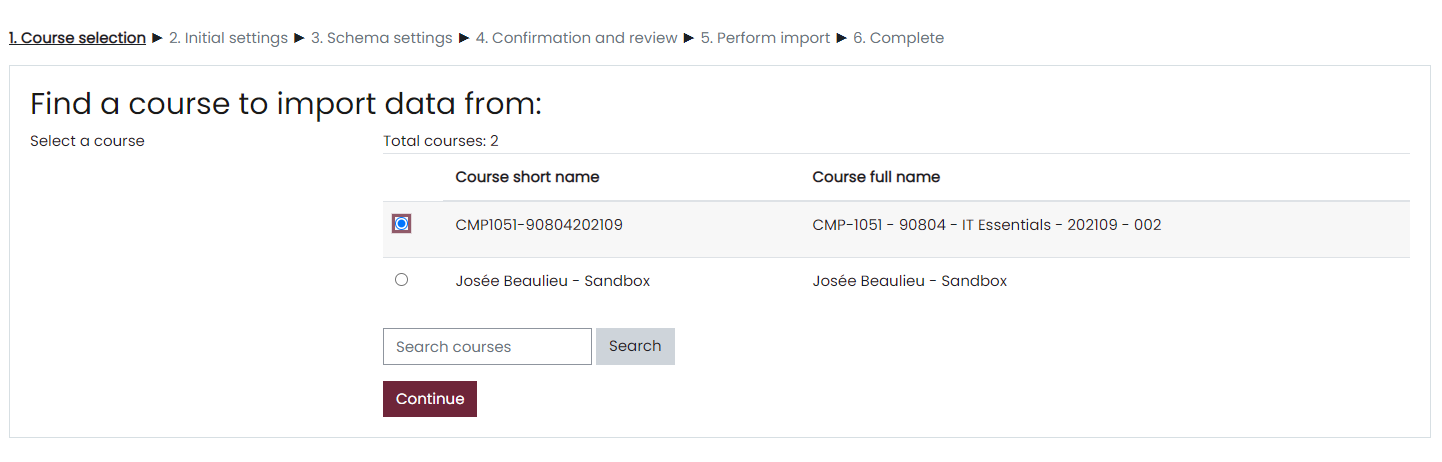
- On the Import settings page select the type of content you would like to transfer and click Next.

- On the Include: page select the content you want to be transferred and click Next.
- Scroll to the bottom of the next page and click Perform import.
- Once the progress bar is complete you can click Continue to navigate to your course.
