To remove an application that you access through AppsAnywhere, you cannot uninstall it like traditional Windows software. Titles installed from the AppsAnywhere portal need to be removed via the Cloudpaging Player.
1. From your desktop, click the Start menu and type Cloudpaging Player.
2. Select the application you want to remove and click the "Remove" button which is shaped like a trash can.
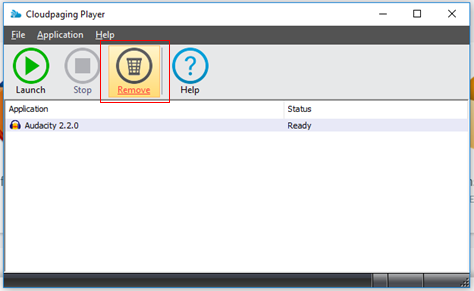
3. All components of the application will be removed from the Cloudpaging Player and your Windows Start Menu.